Adding Widgets, Add-Ons & tools to your blog is not just a lot of fun for your blog readers, but can also be very useful and help you to create a community for your blog or even a loyal reader base.
Here's a collection of best and most useful blog widgets or add-ons that can be easily integrated with any website/blog. All these below add-ons are 100% Free and they are very easy to install.
Outbrain Star Ratings Widget: Very eager to know what your readers think about your posts?
Here is a cool star rating widget by Outbrain. The insttallation is very simple,
just follow the step by step instructions on their site.
ShareThis or AddThis : Sharethis or Addthis social bookmarking  buttons makes it easy for your visitors to share your content with others. It is a good way to increase your link popularity and publicity. Their nice css dropdown icons reduces the clutter on your pages and eliminates the need to add a different button for each social bookmarking service.
buttons makes it easy for your visitors to share your content with others. It is a good way to increase your link popularity and publicity. Their nice css dropdown icons reduces the clutter on your pages and eliminates the need to add a different button for each social bookmarking service.
whos.amung.us : This is a real time visitor tracking widget and displays 
the number of people currently on your site and what pages they are
reading. You don't need any sign-up's to grab this widget.
Web2PDF Online : With this widget installed, your visitors can easily download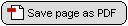
your articles in PDF format with just a click. The downloaded PDF's are
free of any advertising and you can get full access to download stats,etc.
ZOHO Creator: With Zoho Creator, you can create professional online
contact forms/web forums in minutes. The good things about this is
there are no data limits and readers can also upload attachments while
submitting the form.
Google Talk Badge: Google Talk Badge will let your visitors to
chat with you.The badge will active whenever you sign in to
Googletalk. The nice thing is your visitors can chat with you even
if they don't have a google account.
Yahoo Media Player: With this very useful widget, you can easily add a simple media player to your blog which can auto detect mp3 links and create an embedded player. This tool is very useful for especially audio,music blogs.
easily add a simple media player to your blog which can auto detect mp3 links and create an embedded player. This tool is very useful for especially audio,music blogs.
Cbox: Cbox or Chatbox is a chat widget which can be easily embedded
in any web page. It is free and have many features including message
history, spam blocking,etc. It can be easily customizable to fit your
blog layout.
Google Translate: This widget lets your non-English speaking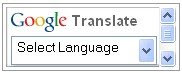
visitors to quickly translate your webpage in their native
language with just a single click.
Subscribe via email
Labels
- Apple (4)
- Beta (1)
- Browser (1)
- Business (1)
- CellPhone (2)
- Contests (1)
- Firefox (2)
- Football (1)
- Freeware (3)
- Gadgets (5)
- Gmail (1)
- Hacks-Tricks (9)
- History (1)
- IBM (1)
- Intel (1)
- Internet (5)
- iPhone (3)
- Lawsuits (1)
- Linux (2)
- Microsoft (4)
- Movies (1)
- Security (4)
- Software (3)
- Unbelieveable (3)
- Vista (3)
- Windows (5)
- Yahoo (1)
- Youtube (2)
Recent Comments
SEARCH
Saturday, April 11, 2009
Useful Widgets,Add-Ons & Tools for Your Blog,Website
CheatSheet Collection : Cheat Sheet for web developers
Here is a collection of cheat-sheets which I use. Believe me they are very handy and can save a lot of time while development. Mootools 1.2 cheat sheet
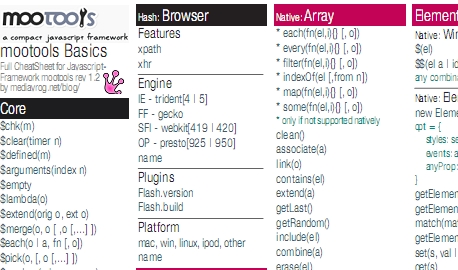
Django 1.0 cheat sheet
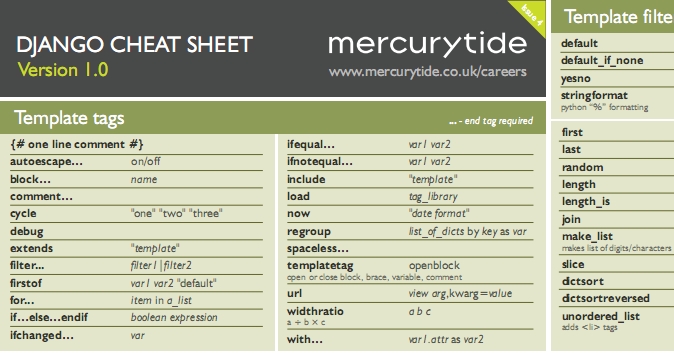
CSS Shorthand cheat sheet

XHTML Character entities

HTML XHTML Quick Ref

HTML XHTML Characters

Browser W3C DOM Compatibility Modes

Labels: Hacks-Tricks, Internet
Sunday, February 22, 2009
Start Your Own Business for 250 dollars-Part 1

Are you well-qualified but still without a job? Have you been laid off by your employer and are thinking of the way ahead? Do you want to start your own business with an idea that you have?How do you go about coping with various challenges associated with job layoffs and venturing to start on your own? Then why not start your own venture and put your long awaited dream into practice......Start Your Own Business
Today’s economy isn’t doing anyone any favors, and if you’re one of the unfortunate folks who have been laid off, you might be facing a long haul searching for another job. Is now the right time to put your long-lingering business idea into practice
Here are some tips to get you started with the minimum of budget (Assuming $250 as the budget) This is the I part of the series, watch out for more parts in the coming days.
1) Free Web Hosting (or even a Cheap Web Hosting):
When you start a new venture, one of the foremost need is a Domain.As we all know that you don't get a FREE Doman (you can get a free subdomains in the various free web hosts given below).So it will cost you around $10/year for a new domain name registration at GoDaddy
Then you can go in for any of the different available free web hosts out there in the market.Check out THIS to get a comparison of all the different offfers the different free web hosters provide.Do a thorough research of the different sites by searching and reading the user reviews.You need to have a good webhost able to withstand suddent high slurge of traffic if your site hits the Digg front page :)
2)Design your Site
If you have a knowledge of Website designing then you can cut costs, but if you have no previous experience of Web Design then you can get a Web Designer for a price.You can try many of the sites which provide good web designers or else try GetAFreeLancer.Here you will have the option to choose from a wide range of web coders and designers with varying prices.
Also, you may try LogoEase or LogoMaker to create free logos for your business or your site.Also there are many free banner designers on the web, just google for free banner makers and you will have a huge list of them.
3)Build an E-Commerce Site, Cheaply and Easily
If you plan to sell physical goods, you’ll need a service to handle e-commerce transactions, process credit cards, and provide security for both. Setting all of this up on your own server is an expensive, time-consuming task laden with security risks. It’s best to outsource the functions to a hosted service, which can be surprisingly affordable. Paypal allows you to sell stuff from your website and take the payment through their service. It has support for Indian bank accounts, so withdrawing money from it is quite easy. If you’re only selling digital goods, check out Oranjo as well. This free service lets you quicky set up a digital download system. It supports PayPal and Google Checkout.
4)Get an international Number
If you are planning to have your presence felt in other parts of the world, then it is recommended to have a local number in that country or some country near it.Skype lets you get a local number in twenty one countries. Callers in that country will call the local number, and you can answer the call with Skype on your computer.It costs $60 for one year for a single number. If you wish, you can also get the calls forwarded to your own cellphone, but that will cost more.
![]()
So, now you don't have to worry about starting your own business.This is the end of the part 1 of the series (the number of parts is not known even to me!! I just go on posting them)
Check out for more latest updates only at VishTecho
Labels: Business
Saturday, February 21, 2009
Youtube charging $0.99 for download?
There are four types of licenses for pay to download YouTube videos: License 1,Personal, non-commercial use only; License 2, Creative Commons (Attribution-Noncommercial-No Derivative Works); License 3, Creative Commons (Attribution-Noncommercial-Share Alike); License 4, Creative Commons (Attribution). More detail on license type definition, please refer to YouTube help center. Step 1. Login in and search the video you’d like to download. Step 2. Below the video’s play bar in the lower left hand corner, you’ll see a "Download" button.Click the "Download" button to indicate that you’d like to download the video. Attention: Till now only few of partner videos have “Download” button below their play bar. Such as household hacker on YouTube Step 3. Pay this video through Google checkout. Step 4. After payment, start to download mp4 files for YouTube.
YouTube is the leader of online video, sharing original videos worldwide through a Web experience. Year 2006, YouTube was purchased by Google Inc.These days Google announced paid downloads of YouTube videos. So, YouTube’s partners can now offer their videos for paid downloads.But we'll let you know of a method to download youtube videos for free...How to download these videos which has to pay for $0.99 or more?
How to free download YouTube videos?
Step 1:Go to the site KeepVid
Step 2:Enter the URL of the Youtube Video (NOTE:It can be any other video site like metacafe,dailymotion etc) and click DOWNLOAD
Step 3:BINGO!! You get two download links.One is a low quality .flv video and the other a high quality .mp4 video.What's more you can download this video using any download manager with full resume support as with other direct downloads!!!
Labels: Hacks-Tricks, Youtube
